New free Cw Decoder Logic v1.0.0.5 release 2016.11.10
Changelog:
1. Add station selection on waterfall.
2. Fixed program stability.
More info: CwDecoderLogicV1005.pdf
New free Cw Decoder Logic v1.0.0.4 release 2016.11.08
Changelog:
1. Add auto squelch function.
2. Add smart auto tracking function.
3. Ignore spicks.
4. Increased decoder sensitivity and accuracy.
5. Add speed limitation function for low and high speed. Look: Menu / Configuration / CW tab.
6. Real time speed detection.
Cw Decoder Logic v1.0.0.3 release 2016.11.03
Changelog:
1. Increased decoder sensitivity and accuracy.
2. Increased program speed due to code optimizations.
3. Remember all last program configuration: windows position, size, selected device, auto manual
modes, windows waterfall / spectrum splitter position, contrast and levels.
4. Interface modification.
5. Device selection now in Menu / Device select
Program uses optimized narrow 80 Hz DSP filter for 5 – 60 WPM speed.
Few screen shots:
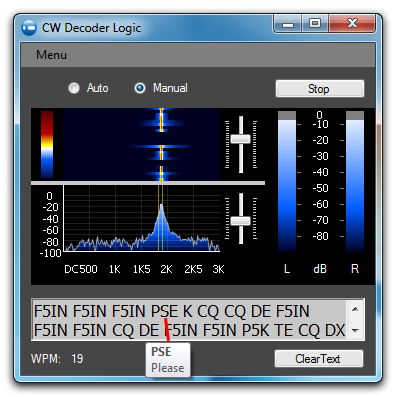
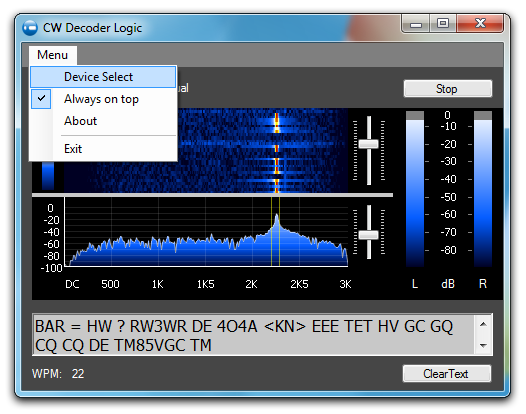
Cw Decoder Logic v1.0.0.2 release 2016.10.23
Changelog:
1. Fixed bug with colors and components positions on different Windows versions.
Also changing Windows themes now all should be set OK.
2. Fixed flicking on text.
3. Fixed program stability.
4. Added “Always on top” function.
5. Added resize function.
6. Added text selection and copy function.
7. Added possibility to send selected text to external Logger via UDP protocol.
8. Added logger source code example and program for logger developers.
Demo program Start / Programs / LY3H / UDPLogger.exe
Please try it.
9. Replacement of the installation path. Now in Start / Programs / HAM LY3H /
Cw Decoder Logic v1.0.0.1 release 2016.10.17 for Windows: Vista sp2, 7, 8, 10.
Program uses Microsoft .NET Framework 4.5 or higher. Please install it if requested by setup.
Features:
Speed 5 – 60 WPM
Auto tracking CW signal in 3 KHz range or manually select the station.
Auto speed detection in few msecs.
“Tips” feature. If mouse moved on unknown word, tip popups with annotation about this word.
Also familiar words are separated.
For advanced user: In install directory there is a “tips.ini” file.
User can translate content or add new tips if wanted using following format:
“word”,Tab”annotation”;Enter
This is free software for my friends (HAM)
73! de LY3H
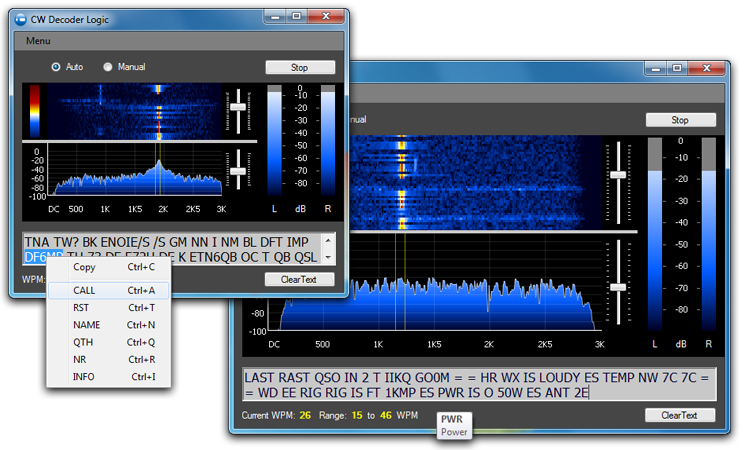
47 responses to “Cw Decoder Logic”
THANK YOU THANK YOU !
I HAVE TRIED QUITE A FEW CD DECODERS AND YOUR SI THE VERY FIRST ONE WHICH PERFORMS EXCELLENTLY!
i AM VERY IMPRESSED HOW WELL IT DECODES UNDER VERY NOISY BAND CONDITIONS!
EXCELLENT SOFTWARE!
AND THANKS FOR YOUR GENEROSITY FOR DONATING THIS FINE SOFTWARE INTO TEH PUBLIC DOMAIN.
73,
RON WA2JRY – TUCSON, ARIZONA
Thank you for the very comfortable software. The automatic mode handles better than some other CW decoders. Works flawless with my Kenwood TRX.
73’s de OE1MWW
Wolfgang
Thanks for the program – one of the best I found. More comfortable than CWSkimmer.
I could write a long wish list 😉 One of the immediate demand would be a scrolling decoded text window.
73’s de OE1MWW
Wolfgang
Is CW Decoder Log is written in C#? It kind of looks like you are using WPF with XAML. Will Configuration with Sound Card work with Tigertronics SignaLink USB? If you would like me to help with code, please let me know.
73
KB7TMV
Thanks the program works super is also great that you make it available for free.
Vy 73 de Jörg DF7XO
I found your program this morning. It appears to work very well.
In my environment I am using a RealTek onboard sound device and I noticed that the L and R channel had different indication of gain. Should these be set to the same level? Where would one find the adjustment?
I have a small snip of my CW Decoder Logic panel but I could not paste it here…
Thanks again for the very nice program.
Jim/KC4HW
Very functional CW Decoder !!
Only Rx, no Tx ??
Thank you for this software.
Omar
KW4DZ HR1OP
Real functional CW Decoder, big and bright Spectrum/Water Fall display.
It is possible to send CW ??
thanks
I have tried several CW decoders and think this is one of the best. I have both tried it with a WEB SDR which I found on the internet, and also with my Icom IC7300 tranceiver.
I am sure this program will be a great help as I am returning to the hobby after being inactive for some 30 years. My CW knowledge has rusted during this time. I got my license in 1964. At lest it will make me feel more confident 🙂
73 and thanks.
Agust
Tnx, for good words and for donation Agust. 73! Žilvinas
Thx for this programme, It works very good
Tnx Eric 🙂
Top chap for both his software and customer support. nothing is too much trouble for this guy. keep up the good work its very much appreciatted.
john gm1zvj
Tnx, John.
GL
Thank you so much for your software.
I had a few old (really old) CW programs on HDD, most of them wouldn’t work with later operating systems, but yours installed immediately and ran right away with the auto option picking up and decoding like a champ.
Excellent.
I glade
I do not need a CW decoder as I know CW. I like your spectrum display as it is useful to zero beat stations with filters open wide. It serves as a 3 Khz pan adapter. Could you write a version that is just the spectrum display with a slider to mark the side tone frequency? My radio is set for a 900 Hz side tone. It would be nice to have a marker that indicates where in the 3 Khz the marker is. Remove all but the spectrum display to save on processing and screen real-estate?
Hello,
I have a head on your idea. If I have time I will try to do.
Thanks for the nice free cw decoder logic.
I have it alway’s running when i operate cw.
I think more ham’s get in the cw to do cw.
Keep up the good work.
73 de pa1mar
Thankyou, Marcel
Ačiū – programa limpa.
Pasiūlymai tobulinui:
1. Kuomet esi Manual select mode, norėtųsi spragtelti ant signalo rodomo krioklyje, dabar (v1.0.0.3) turi nuvesti pele į spektrogramą.
2. Auto sistemoje pamasčiau apie savotišką “squelth”. Veikimą įsivaizduoju taip: rankiniu būdu nusistačius „squelch“ lygi (pvz.-45dB), dekoduoto CW signalo tekstas esantis aukščiau už nustatytą lygį butų – juodas, žemiau – pilkas. Taip butu lengviau skaitomas iškoduotas tekstas, kuomet yra du CW signalai arti vienas kito.
3. Būčiau dėkingas jei atsirastų Portable (USB) programos versija.
Sekmės, LY5EZ
73!
Sveiki, Edgarai, 1.0.0.5 versijoje yra stoties žymėjimas ant vandens krioklio.
Taip pat auto squelth’as. Išskirti stotis spalvomis būtų labai painus reikalas, stočių signalų lygiai labai greitai kinta ir tekstiniame redaktoriuje gan sudėtinga spalvoti skirtingomis spalvomis.
Dėl “Portable” versijų, prašau rašyti į zilvinas@epalete.lt, atsiųsiu. Noriu kuo mažiau dėti .zip failu su .exe turiniais į tinklapį. Jau turėjau reikalų su antivirusinėmis programomis, kai pradeda blokuoti kaip įtartinus objektus ir pilnai užblokuoja tinklapį.
Hi,
Would like to thank you for CW Decoder.
Works fine with my setup.
Win7 64 bit SP1
Decoding data fro Flex radio 3000
Thanks for feedback. I glad. Now i preparing a new version that will be more sensitive and faster detection a new speed stations and other features. It remained prepare auto Squelch. 73!
Lausim versijos del Win XP
Sveiki, Justinai, gaila, bet Microsoft’as matomai jau nepakeis politikos ir negrįš prie XP palaikymo. Manau jų tikslas uždirbti iš naujų programų. O atsinaujinti programą būtų gal ir paranku, taip kompiuteris atsigaus, o senos programos ant naujesnės Windausų versijos turėtų visos veikti.
Thanks for the nice decoder. Version 1.0.0.1 works fb on my laptop (Lenovo Thinkpad T500 – W7/64) but version 1.0.0.2 does not even start on the same laptop. No error message or whatever. What could be wrong?
73, Carel – PA0CMU
Hello, Carel,
strange. 1.0.0.1 and 1.0.0.2 version same input (record sound) code, not difference.
Please send me print screen with detected devices’es zilvinas@epalete.lt
And question, if you click on “Start” button his changed to “Stop”?
Ir dar reiktu isiminti “Auto/Manual” ir kokia garso korta pasirinkta
Ar turit galvoje, kad viską slėpti menių? Man norėjosi, kad pagrindinių nustatymų nereiktų ieškoti tik pasileidus programą.
Bet kaip nuspręs tauta, taip ir padarysiu.
Zilvinai, dar reiktu INI failo, kad issaugotum formos dydi ir pozicija ant ekrano.
Sveiki, Vygi, ateityje turėsiu omeny. Kolkas tik keli nustatymai, tai labai nesirūpinau šituo klausimu.
Bet matomai teks, jei programa tiks vartotojams.
Thanks for the decoder, it works like a charm!
I am glad that everything works. At the moment I try to increase the sensitivity and quality of decoding. Optimized speed and some nuances that will turn in the next version.
I am also having issues. The program runs on my ACER W3 tablet. It has windows 10 and is 32 bit computer. My other two computers are 64 bit and neither can find the internal sound card and I have a “starting device error”.
Running the program on the tablet looked great. However my main computer for all my CAT and digital is a Gateway quad core, 64 bit Windows computer.. Sure would love to see it running on it… An suggestions or should I just keep looking for updates?
Thank you for any help and all your time and efforts
73 Harry K7ZOV
Hello, Harry, tnx for info, but please specify or see the sound card and only startup throws error message? Program is for 32 and 64 bit. This error, only in the case if it can not record 44100, 16-bit stereo, and if the device being used by another program. I ask for more information about the existing applications running, because most likely that the sound card used by another app.
I hope will be able to figure out the problem. If not, please let me know zilvinas@epalete.lt or hear. Please send print screen which audio cards sees decoder.
me da un error al presionar start el programa ha dejado de funcionar, tengo win7 32bits
Please look or Antivirus not blocking any function.
Also if another program use sam record devise, decoder can’t start.
In few day i release new version 1.1.0.0 with bug’s corection and new function addet.
Sveiki, šauni programa. Pasigedau dekoduoto teksto copy funkcijos. Būtų šaunu, jei programa veiktų Windows XP aplinkoje. Ačiū, 73!
Sveiki, Viliau,
Parašiau, kad kopijuoja tekstą, bet galutinėje versijoje pasirodo išjungęs buvau kopijavimą į klipbordą.
Aš jau ruošiu kopijavimo su pelyte ir su greitais klavišais Ctrl+C, dar liko keletas niuansų. Jau buvau padaręs bet nusprendžiau patobulinti. Kol vyksta kopijavimas, kad dekoduotas tekstas galėtu rašytis toliau, nes buvau pristabdęs rašymą kol vartotojas kopijuoja. Dar prisėsiu prie lango didinimų – mažinimų ir pasidomėsiu protokolais palaikančiais populiariausius logerius, tada paleisiu naują versiją.
Dėl XP, gaila, bet Microsoftas atsisakė palaikyti pagal juos pasenusią sistemą ir jau neleidžia parsisiųsti .NET papildinių. Nors kažkur skaičiau, kad yra galimybė apgauti sistemą ir suinstaliuoti .NET4.5, bet atsiranda kiti bugai sistemoje. Tai vieną dieną gal sugalvosite pasikeisti į naujasnę sistemą ir bėdos dings.
Puiki programa, tik reiktu interfeiso logeriui.As turiu omeny – kad iseitu pasirinkti teksta, ir butu opcijos – tai “Call”,”RST”,”QTH” ir t.t.Tai padaryti per DDE ar UDP.Ir dar vienas minusas – fiksuotas programos dydis, turetu ji leisti issitampyti pagal kiekvieno poreikius, cia tam, kad priristi prie kitu logerio langu
Sveiki, Vygi,
dėl interfeiso logeriui aš pagalvosiu. Gal tiesiog pažymėjus tekstą ir nuspaudus dešinę pelę atsirastų langelis su Call QTH RST t.t. ir pasirinkus vieną iš jų tekstas keliautų tiesiai į išorinį logerį?
Dėl fiksuoto dydžio, jį bet kokiu atveju teks limituoti ties kažkuriomis vietomis, bet galima bus pagalvoti. Labiausiai nesinori leisti išdidinti programą per visą Windausų langą, nes mačiau pavyzdžių kaip negražiai atrodo platūs kvadratai ant vandens krioklio “waterflow”, bet čia mano subjektyvi nuomonė.
Thank You!
I’m glad that you like. Also I wait for comments.
This is a BRILLIANT programme! One of the best such decoders that I have ever seen! Thank you!
Thanks for the free programme.Please ad to the wish list: 1. Stay on top feature. 2. Panadapter. Keep up the good work. 73